First off I want to say that I am using a wonderfully modified ps3 eye made by Nolan at Peau Productions. I have a 780nm band pass filter, which is why my vlc stream will appear a very dark orangish / red.
Click on Applications --> Sound & Video --> VLC Media Player
You should see the following:
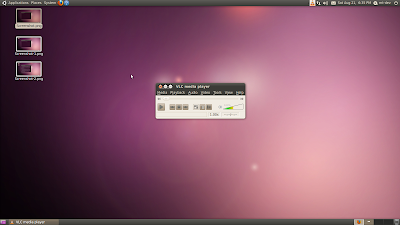
Now on VLC, click on Media --> Open Capture Device
If your computer, like my laptop has a built in video camera, your ps3 eye will not be /dev/video0 it will be /dev/video1 assuming your ps3 eye is the only other webcam you have hooked up to your computer.
Under the video device name put in your ps3 eye. In my case it looks like this since my laptop has a built in webcam:
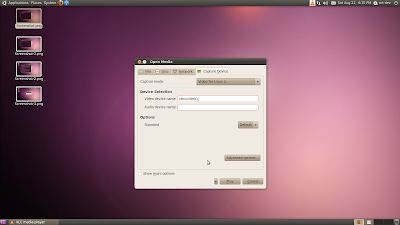
Press play and see your ps3 eye working!

No comments:
Post a Comment